Introduction
While working with Oracle GoldenGate (OGG) Distribution Service, you may encounter network connection issues leading to unexpected SSL connection closures. One such error is: ERROR OGG-30497 Oracle GoldenGate Distribution Service for Oracle: The network connection could not be established: ‘OGG-10397’ – ‘The network connection to random-url-2.com has been closed (SSL connection unexpectedly closed)’. (X1) This blog post walks through troubleshooting steps, observed logs, and resolution methods to restore connectivity.
Step 1: Checking Network Connectivity
To begin troubleshooting, we tested the connectivity of the OGG deployment using ping and curl.
C:\Users\NABAS29>ping random-url-2.com
Pinging random-url-2.com [192.168.1.100] with 32 bytes of data:
Request timed out.
Request timed out.
Request timed out.
Ping statistics for 192.168.1.100:
Packets: Sent = 3, Received = 0, Lost = 3 (100% loss),Analysis: OCI instances often block ICMP (ping) requests, so timeouts are expected.
Curl Test
C:\Users\NABAS29>curl -k -v https://random-url-1.com
* Host random-url-2.com:443 was resolved.
* IPv6: (none)
* IPv4: 192.168.1.100
* Trying 192.168.1.100:443...
* Connected to random-url-2.com (192.168.1.100) port 443
* schannel: disabled automatic use of client certificate
* ALPN: curl offers http/1.1
* ALPN: server accepted http/1.1
* using HTTP/1.x
> GET / HTTP/1.1
> Host: random-url-2.com
> User-Agent: curl/8.9.1
> Accept: */*
>
* Request completely sent off
< HTTP/1.1 302 Moved Temporarily
< Server: nginx/1.24.0
< Date: Mon, 10 Feb 2025 11:45:27 GMT
< Content-Type: text/html
< Content-Length: 145
< Connection: keep-alive
< Location: /services/adminsrvr/v2/content/index.htmlAnalysis
The host resolved correctly, and the connection was established. The 302 Found status indicates a redirection, confirming that the server is up but possibly under heavy load.
The image looks like as below when you try to connect and it never ends with the status “Processing Request”
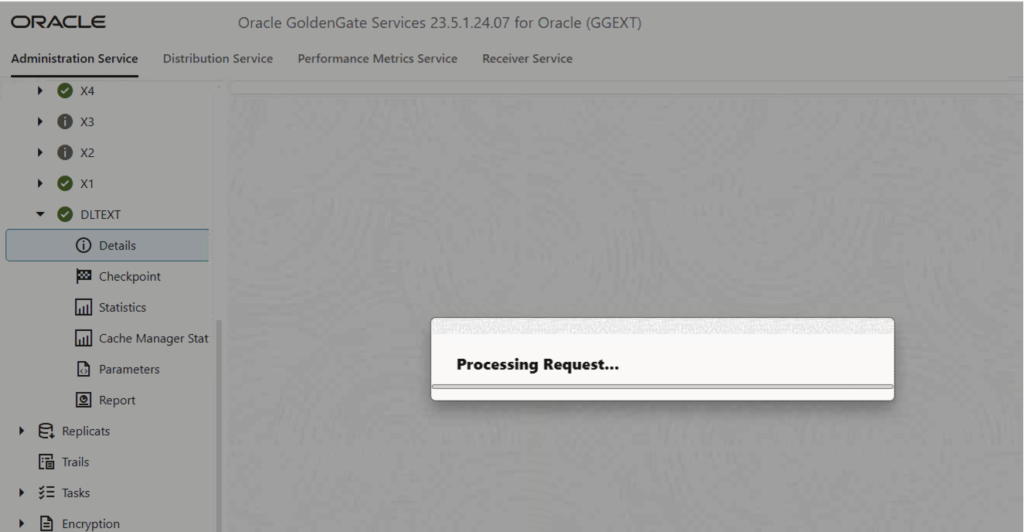
Identifying the Root Cause
Upon investigating further in the Oracle GoldenGate console, the system was stuck at loading, and details were not displayed.
Observations:
- The console was unable to show details for an extended period.
- The OCPU count was 16, and the system utilization was very high.
- Storage utilization reached 14.4TB.
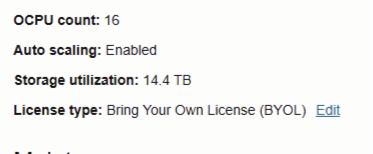
Resolution
To mitigate high utilization, we scaled the OCPUs from 16 to 24 and restarted the console. After this change:
- The console became responsive.
- The logs and service details were accessible.
- The network connection stabilized.
Updated Console Screenshot: (Attach image showing console after scaling OCPUs)
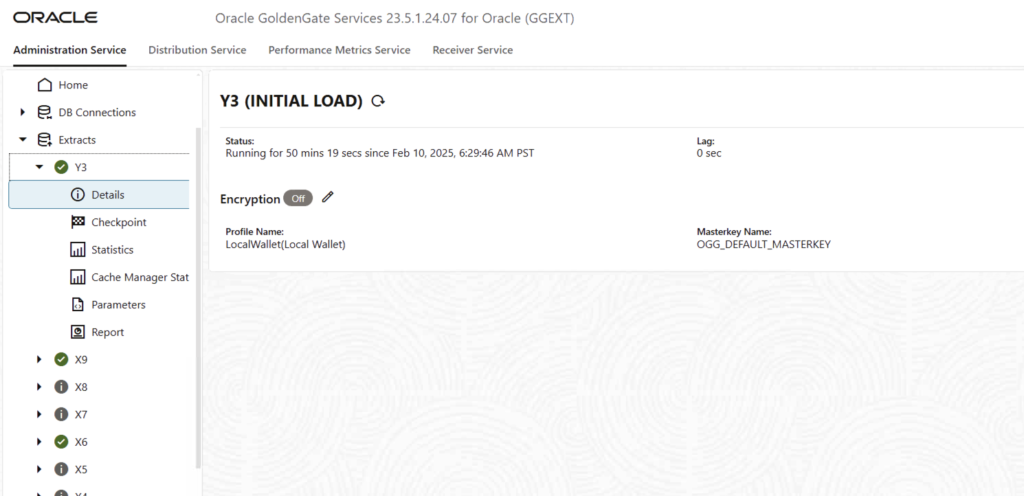
Preventive Measures
- Monitor Utilization: Regularly check CPU, memory, and storage usage to prevent resource exhaustion.
- Scale Resources: Implement auto-scaling or preemptively allocate more OCPUs during peak loads.
- Check Network Policies: Ensure no OCI security rules block necessary SSL/TLS traffic.
- Review OGG Logs: Analyze logs (
ggserr.log,adminsrvr.log) for SSL-specific errors or timeouts. - Enable Auto-Restart: Configure GoldenGate services to restart in case of prolonged service unavailability.
Conclusion
This issue primarily resulted from high resource utilization in the Oracle GoldenGate environment, leading to SSL connection closures. By scaling resources and restarting the console, the services resumed normal operations.
This blog serves as a practical guide for troubleshooting Oracle GoldenGate network issues on OCI. If you encounter similar problems, follow these steps and consider optimizing resource allocation to prevent future outage
