Provide password for SYSMAN. And GRID will maintain different tablespaces for management, Configuration & IVM diagnostics.
To secure Oracle Management Service, Provide the password.
In GRID, for every component it will allocate ports, It will allocate automatically still we can change them if needed.
Once after setting all the configuration Information, Check the review of all the configuration and requirement analysis and then click “Install”
Installation is in progress in the below screenshots.
In between before the installation finishes we need to execute “root.sh” script from “root” user.
[root@ora2-9 ~]# /u01/app/oracle/product/11.2.0/grid11g/wls/oms11g/allroot.sh
Starting to execute allroot.sh .........
Starting to execute /u01/app/oracle/product/11.2.0/grid11g/wls/oms11g/root.sh ......
Running Oracle 11g root.sh script...
The following environment variables are set as:
ORACLE_OWNER= oracle
ORACLE_HOME= /u01/app/oracle/product/11.2.0/grid11g/wls/oms11g
Enter the full pathname of the local bin directory: [/usr/local/bin]:
The file "dbhome" already exists in /usr/local/bin. Overwrite it? (y/n)
[n]:
The file "oraenv" already exists in /usr/local/bin. Overwrite it? (y/n)
[n]:
The file "coraenv" already exists in /usr/local/bin. Overwrite it? (y/n)
[n]:
Entries will be added to the /etc/oratab file as needed by
Database Configuration Assistant when a database is created
Finished running generic part of root.sh script.
Now product-specific root actions will be performed.
Adding entry to /etc/oratab file...
Finished execution of /u01/app/oracle/product/11.2.0/grid11g/wls/oms11g/root.sh......
Starting to execute /u01/app/oracle/product/11.2.0/grid11g/wls/agent11g/root.sh......
Running Oracle 11g root.sh script...
The following environment variables are set as:
ORACLE_OWNER= oracle
ORACLE_HOME= /u01/app/oracle/product/11.2.0/grid11g/wls/agent11g
Enter the full pathname of the local bin directory: [/usr/local/bin]:
The file "dbhome" already exists in /usr/local/bin. Overwrite it? (y/n)
[n]:
The file "oraenv" already exists in /usr/local/bin. Overwrite it? (y/n)
[n]:
The file "coraenv" already exists in /usr/local/bin. Overwrite it? (y/n)
[n]:
Entries will be added to the /etc/oratab file as needed by
Database Configuration Assistant when a database is created
Finished running generic part of root.sh script.
Now product-specific root actions will be performed.
Finished product-specific root actions.
Adding entry to /etc/oratab file...
Finished execution of /u01/app/oracle/product/11.2.0/grid11g/wls/agent11g/root.sh ......
[root@ora2-9 ~]#
Internally installer will apply needed patches.
Here is the status of tools.
After successful Installation, It will displays the URL’s of OEM GRID.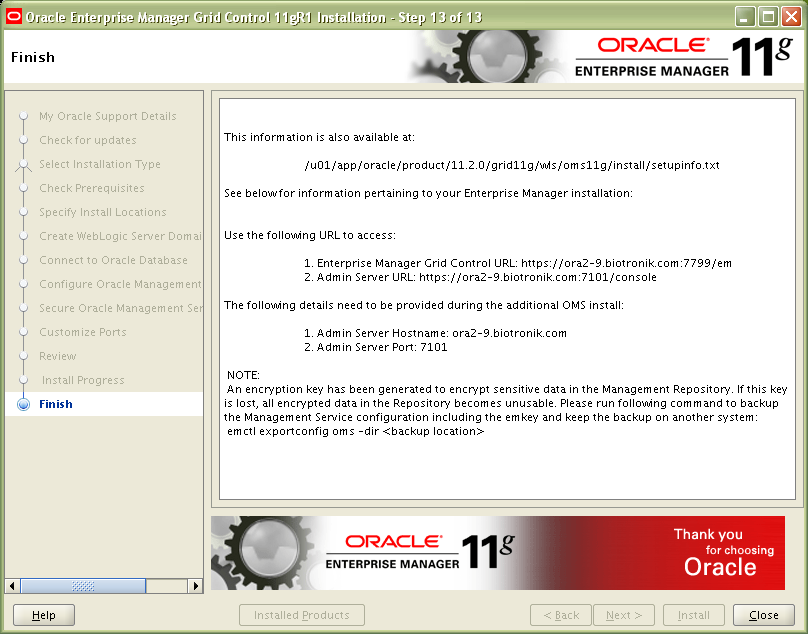
Check the connectivity to the URL of GRID, as below.
In initial page, Accept the License Agreement.& After acceptance we can able to use GRID.
References
How to Install Web Logic Server 10.3.2 for Installing 11g Grid Control [ID 1063762.1] Master Note For Oracle Database Server Installation [ID 1156586.1] Requirements for Installing Oracle 11gR2 RDBMS on RHEL (and OEL) 5 on 32-bit x86 [ID 880936.1] Oracle Database on Unix AIX,HP-UX, Linux, Mac OS X,Solaris,Tru64 Unix Operating Systems Installation and Configuration Requirements Quick Reference (8.0.5 to 11.2) [ID 169706.1] How to de-install Web Logic Server (WLS) 10.3.2? [ID 1071392.1] How to Install Web Logic Server 10.3.2 for Installing 11g Grid Control [ID 1063762.1] Discover and Monitor Web Logic Domain with Grid Control 11G [ID 1093655.1] Release Schedule of Current Grid Control Releases and Patch Sets [ID 793512.1] How to find the version of the main EM components [ID 605398.1] How to Download and Apply recommended WLS patch (WDJ7) on WLS home for 11g Grid Control Install/Upgrade [ID 1072763.1] 1063762.1 for instructions on how to download and install WLS 10.3.2. You can also refer to the Oracle Web Logic Server 10g Release3 Guide

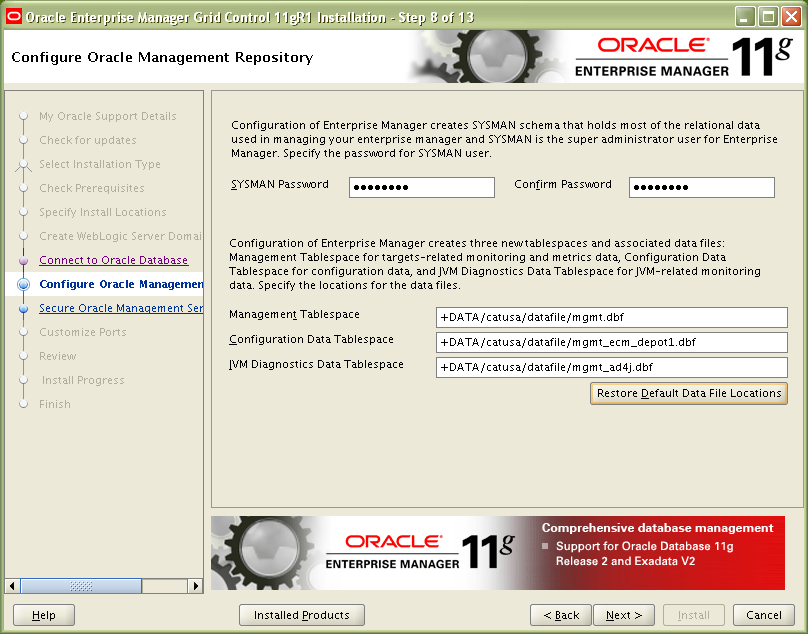
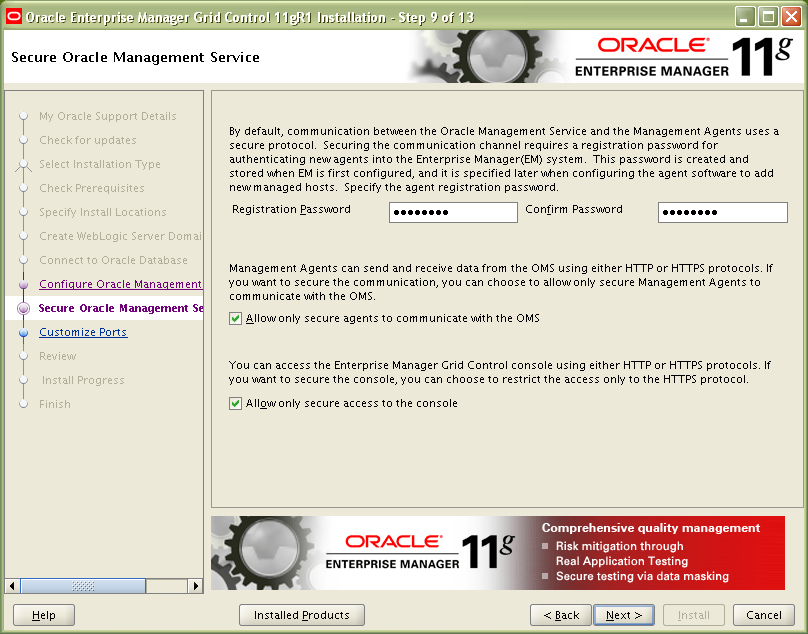
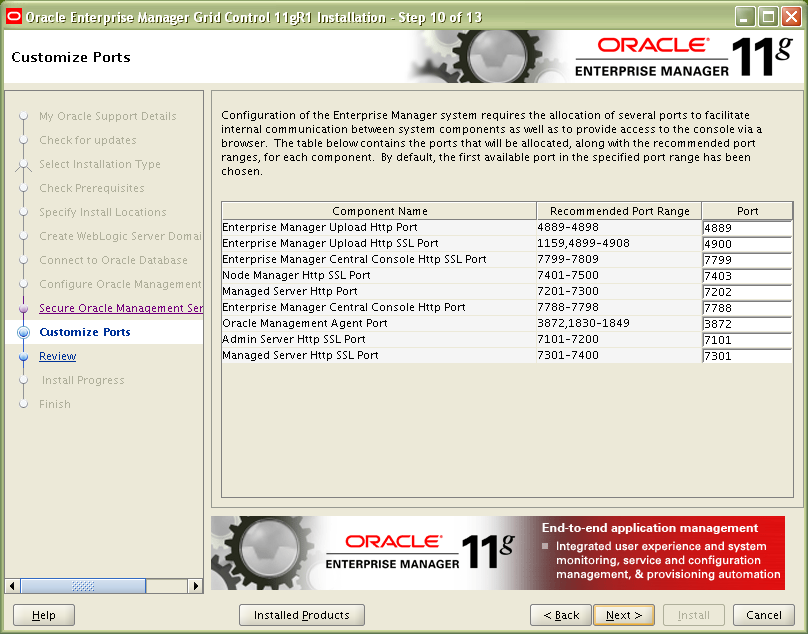
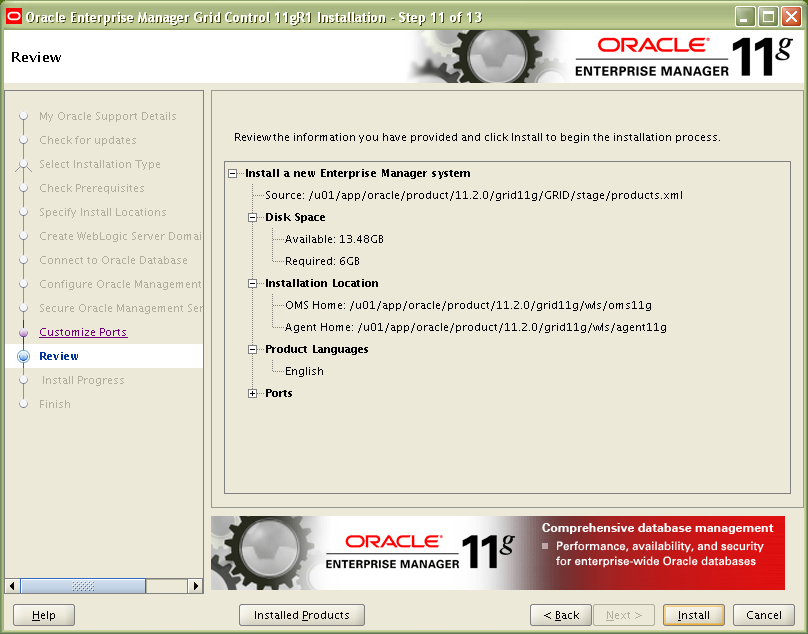
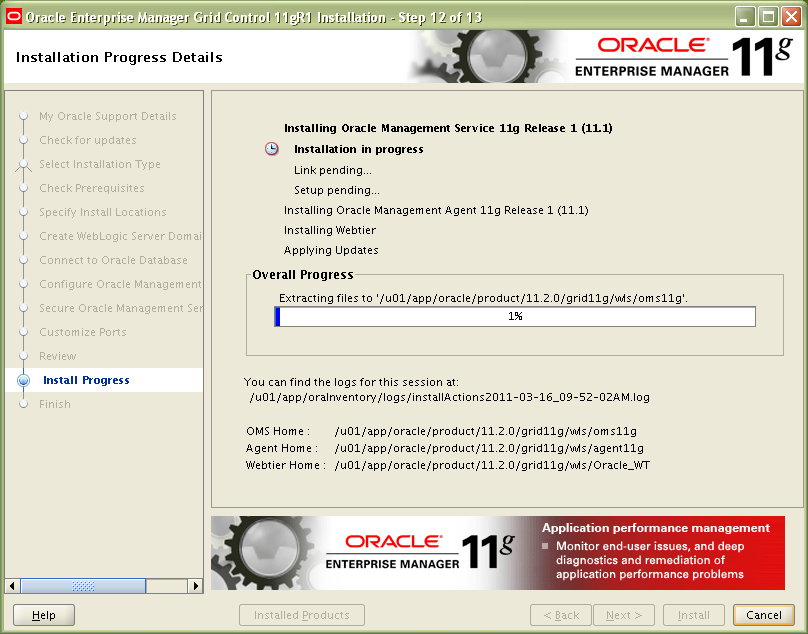
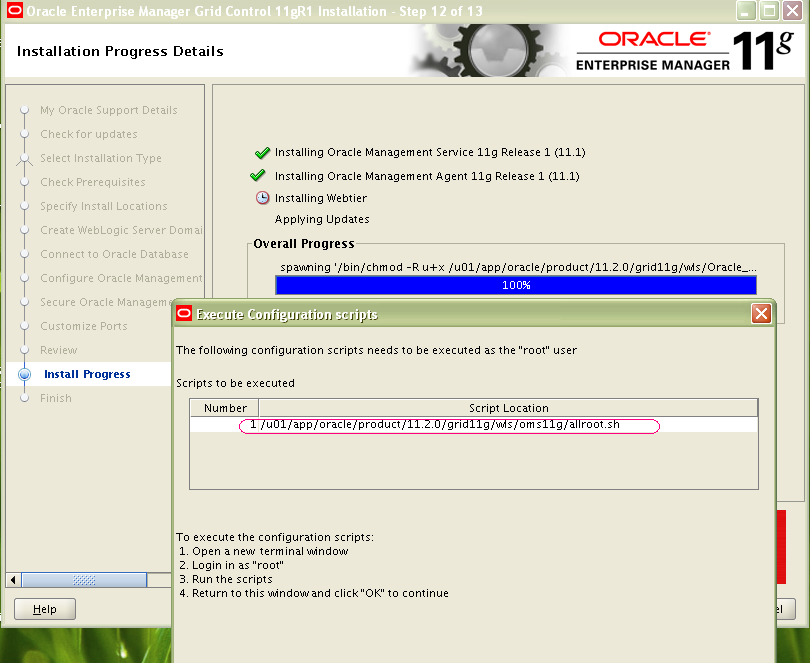
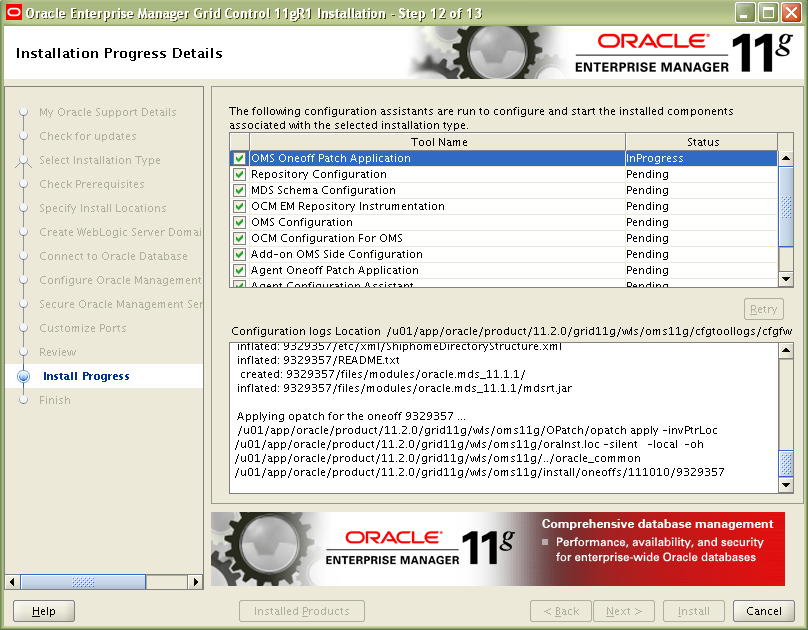
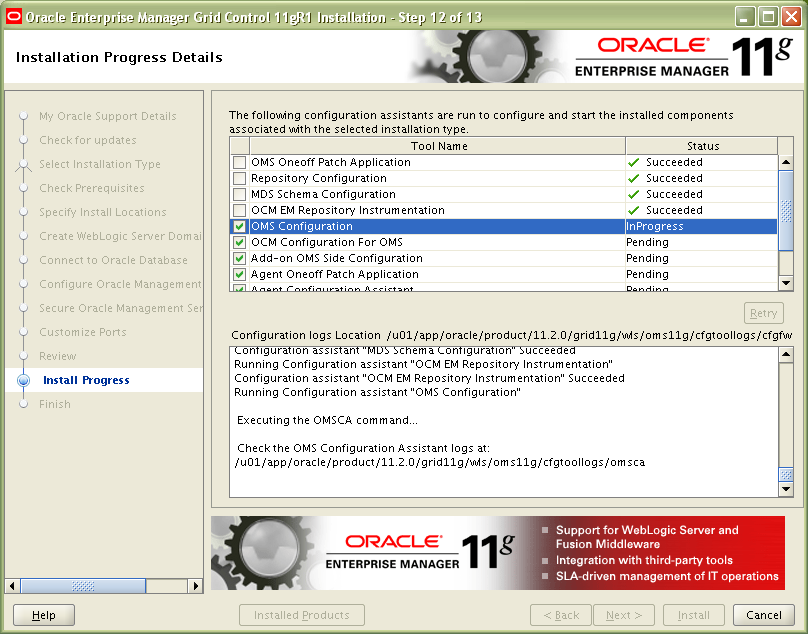
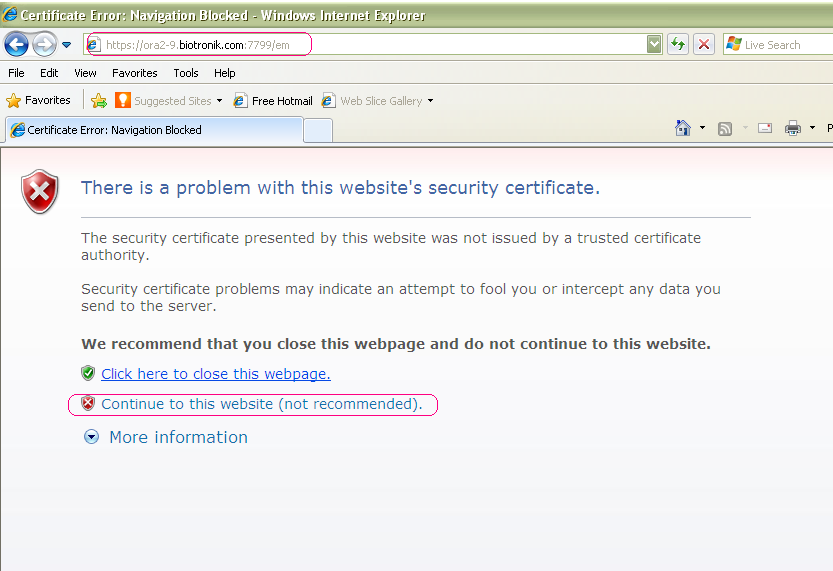
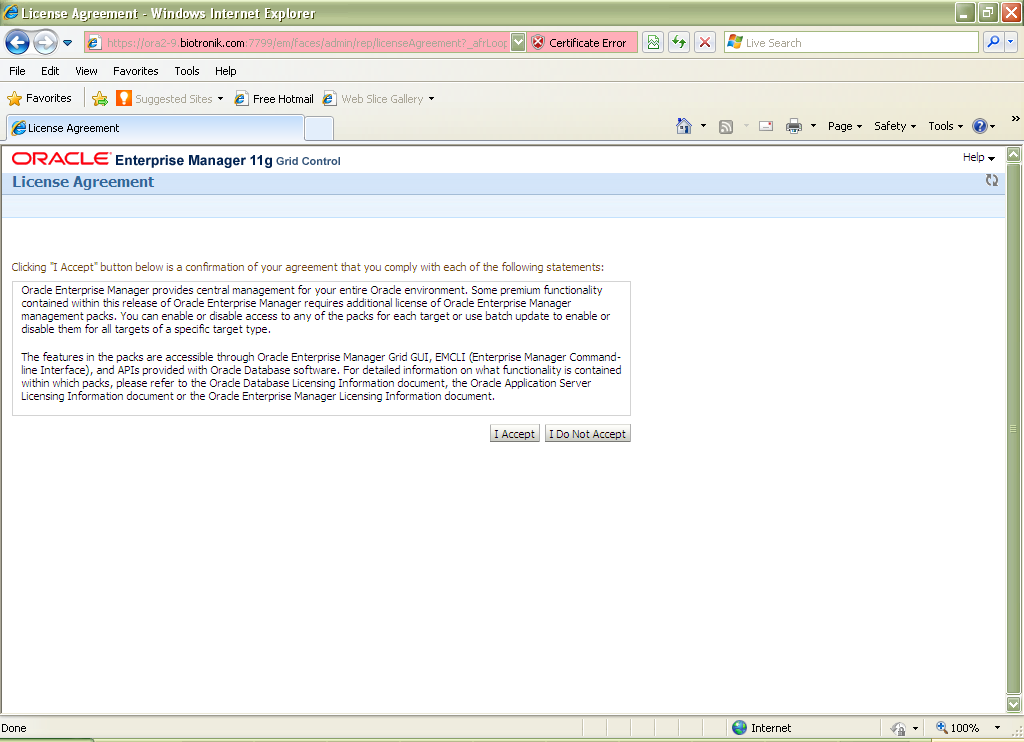
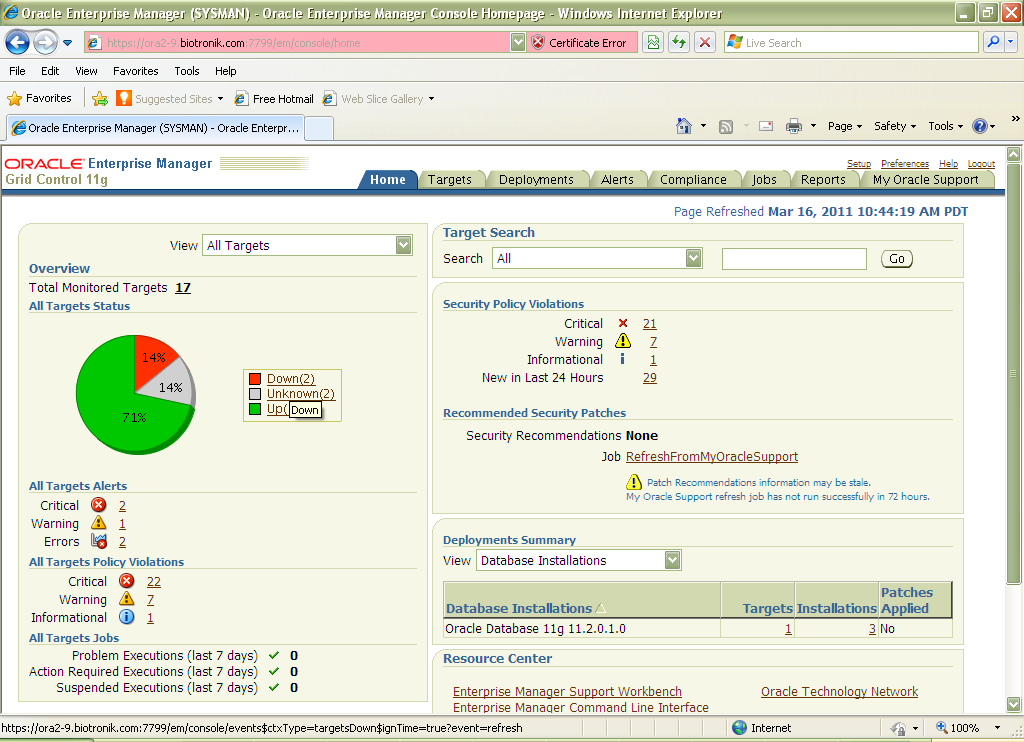
Liked this post. Explained with detailed elaboration…. Great work….
Abbas,
Thanks for your review, please update me any time if I missed something. 🙂