After performing the migration of OMS from one server to the new server, team decided to add the newly installed ODA machine to the OEM. In this blog post explained how to discovering the targets from cluster/ODA.
Let’s add the host first and you can ignore the warning below.
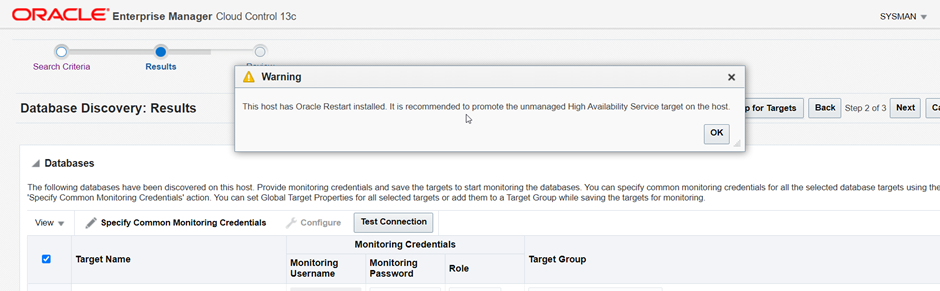
Move to the column “Targets on Host”, you will find the number of targets.
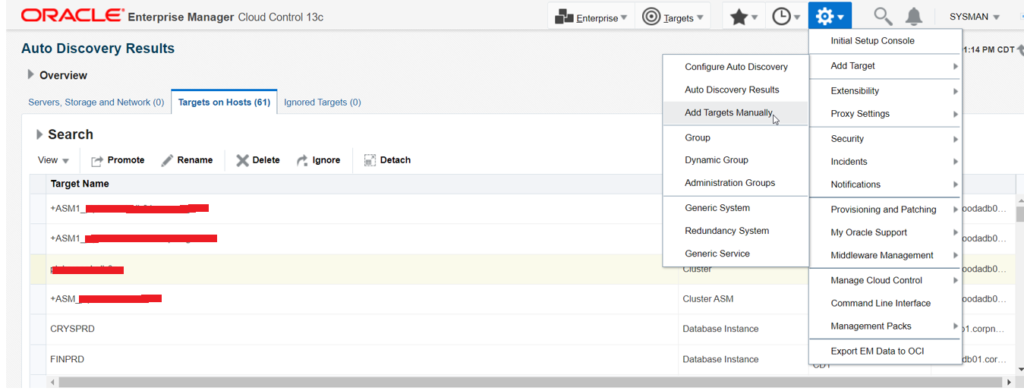
Now Promote the cluster and provide the required details
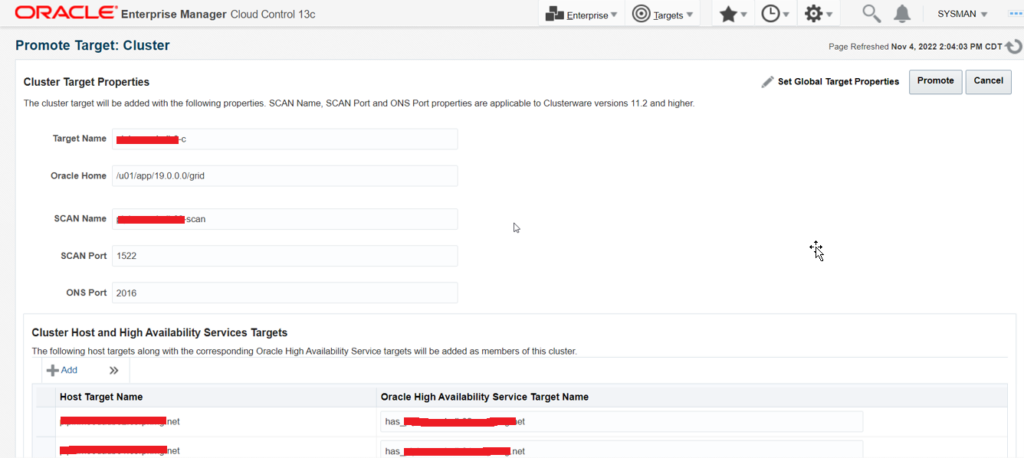
After promoting the hosts will appear as the promoted successfully.
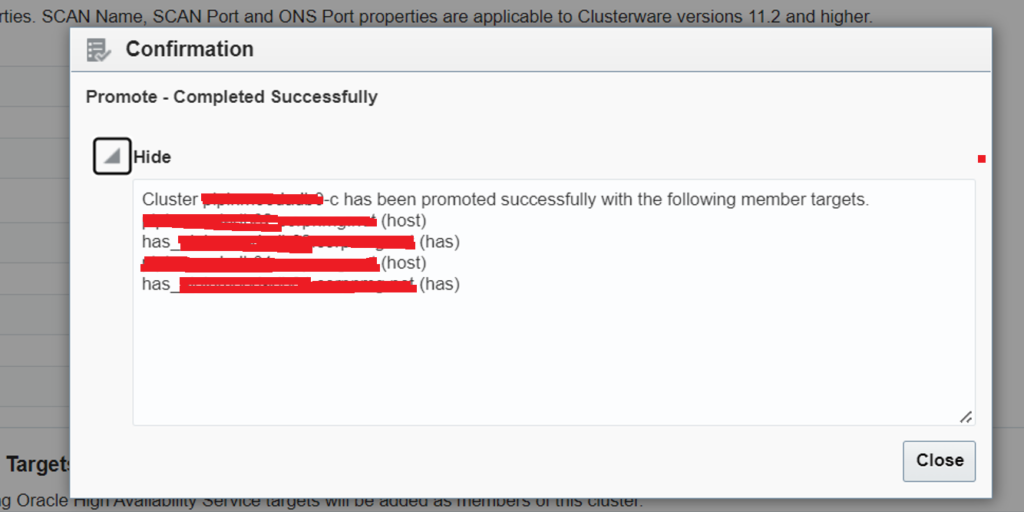
In the next image we can see the targets were imported successfully.
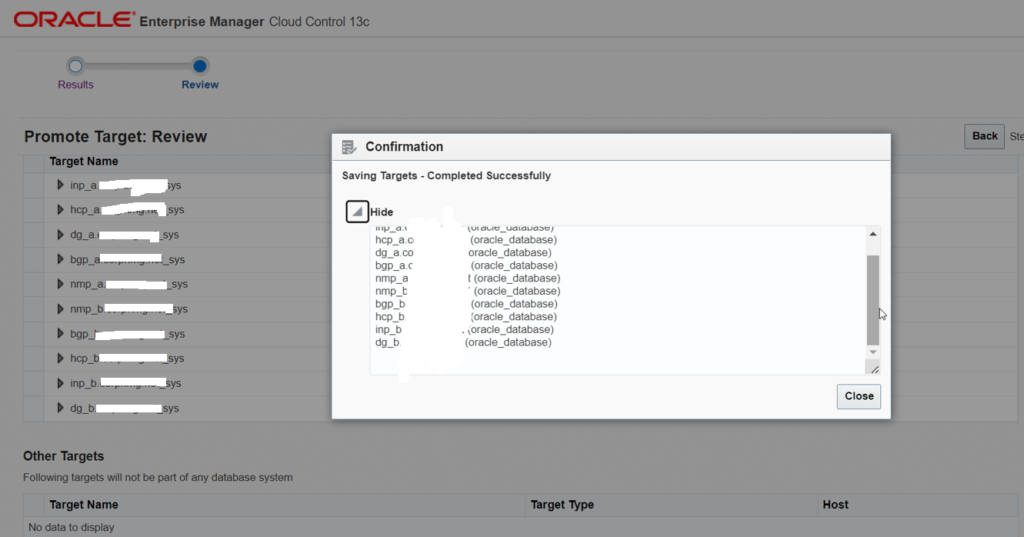
Now Go to targets –> Databases and you can see the configuration is being updated for the newly promoted databases and listeners.
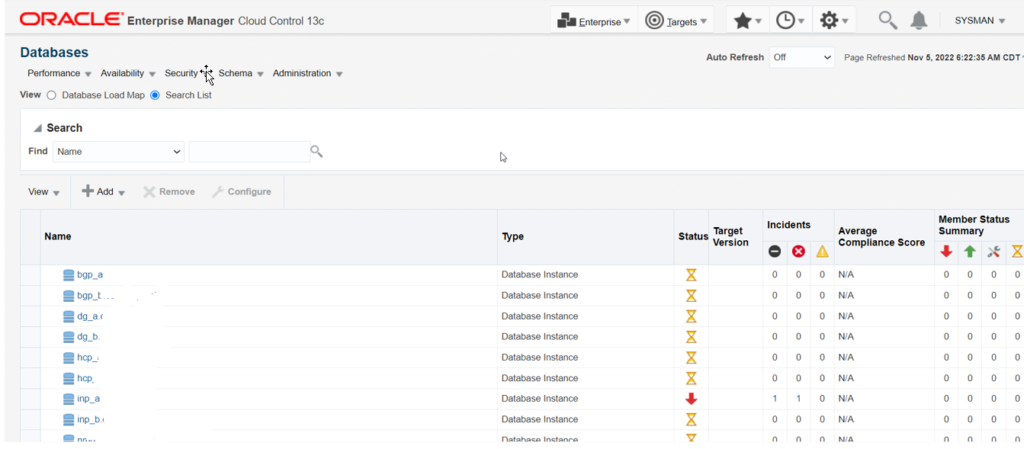
If any targets status is down, then review the database configuration and update the password.
